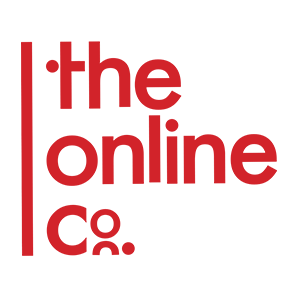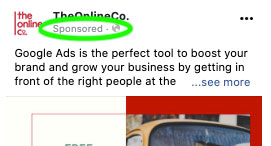Social media marketing put simply, is finding potential customers and giving them what they want, in a social context, which helps educate them about your product or service, thus encouraging them to investigate further. This can be done organically by posting regularly to your page, or by promoting your posts to a selected audience.
So what is Facebook PPC?
PPC stands for Pay Per Click and refers to paying for a post to appear in someone’s news feed whether they follow your page or not. If a post is paid, you will see a small ‘Sponsored’ banner appearing below the page name.
Do my ads only appear on Facebook?
The simple answer is “That is completely up to you.”
There are multiple choices you can make when setting up your PPC campaign and a great PPC expert can be the best option to getting the very most out of your marketing budget.


When you pay to promote a post on Facebook you can select your ‘placement’, but this can include:
- Stories (Facebook and Instagram)
- In-stream
- Search
- Messages
- In-article
- Audience Network (Apps and Sites)
When you’re paying for ads using Facebook, it’s more than just one platform – it’s a family of apps – all ready to show off your brand and products.


The first step is to:
Think about your audience.
Take some time, sit down with a coffee (or tea), grab a notebook and pen, and think about these questions.
Who are they? Where are they? What are they interested in? What will they likely be doing? What do you want them to do?
The answers to all these questions will form the framework for your target market and help you to decide who you’re looking for, what they may need from you, and where you will be likely to find them.
When you know the answers, you can move forward to decide where to advertise and, equally as important, what you will advertise in order to gain the most from your budget.
What do you want your customer to do?
Is it a video view? Perhaps you want them to start a messaging conversation with you? Or download an App? Whatever your goal may be, you’ll need to decide on how much you’re willing to spend to achieve that goal.
Below are the options you can choose from. (The results are listed underneath in brackets):
– BRAND AWARENESS –
(Cost per Estimated Ad Recall)
– REACH –
(Cost per 1,000 people reached)
– TRAFFIC –
(Cost per Click / Cost per Landing Page View)
– ENGAGEMENT –
(Cost per click / reaction / view)
– APP INSTALLS –
(Cost per Install)
– VIDEO VIEWS –
(Cost per Thruplay / 10 second view)
– LEAD GENERATION –
(Cost per lead)
– MESSAGES –
(Cost per Messaging Conversation Started)
– CONVERSIONS –
(Cost per result)
– CATALOGUE SALES –
(Cost per Result)
Choosing the right objective to meet your needs is pivotal for success and PPC can help you to achieve the goals you want to see for your business.
If you have questions about these options, please contact us at info@theonlineco.net.
Creative
What is the emotional response you need your customer to have to your product or service?
Do you want them to be inspired? Empowered? Relieved? Entertained?
Once you’ve chosen an emotion or even two or three (there are many to choose from – the above are simply examples) it’s time to get creative!
Think about what kind of copy and creative will help fulfil the emotional responses you’ve chosen.

What about your product or service can be useful for inspiring your customer? Is there something about your services that is about empowering others to succeed in their own lives?
What images do you have or can you create to build these emotional responses?
Advertising can be hit and miss, you want your Facebook Ad to HIT if not every time, as much as possible!!!
Here are a few points to consider when creating your Facebook Ad:
– use Creator Studio to see what your most popular posts have been already and create your post here so you can have your CTA etc.
– Think about standing out in the feed; use bright colours, bold images, and videos that spark emotion
– Ads only show the first 1st 3 lines in a post so be sure to make them count!
– You can only use 20% text in your image for an ad. The ad may still be allowed to run with more, but the more text you have the more it compromises the ad experience and it may cost you more to run them.
If you take all these elements into account and fire up your creativity you are much more likely to create a winning Ad!
How to set your budget
It’s a common question – how much budget do you need? Sorry to say, it’s not a standard answer and it’s all relative. It’s relative to your geographical area – if you’re a local coffee shop you don’t need the budget to target all of NSW!
It’s also relative to your objective – it’s much cheaper to get awareness than sales.
So, if you’re only trying to make people aware of your product (like via a video view), then it’s going to cost you less than driving for a sale or conversion on your website. We generally set up a funnel using multiple objectives to drive towards sales and set the budget according to the geographical care, objectives, and of course how much the client is willing or capable of spending to achieve their goal.
Learn from your activity
If you learn from each and every ad you run using the AGILE method and apply those learnings you will have a better and better response to your Ads.
Remember, this is a process. You can’t simply try Facebook ads once, not get the result you’re after, and then decide it’s not for you. That’s like going to try on a swimsuit, find that it doesn’t fit quite right, and swear off swimming for the rest of your life. Take the time to try, test, and learn and you’ll get the results you’re after!
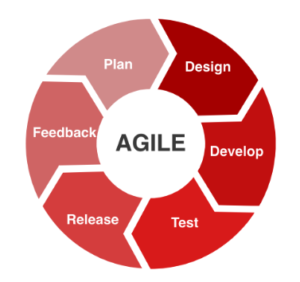
Of course, if it all seems a bit much, or a bit too hard, then a great Facebook Ad expert can help you to create amazing Ads and help get contacts and leads flowing in.
At TheOnlineCo. we are here to help you do just that. If you have questions or would like to book a time for a chat, contact us now!