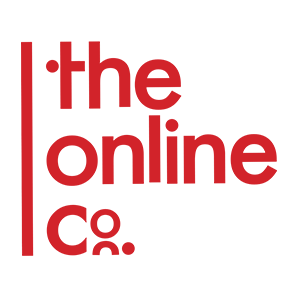A Rock-Solid Plan.
SEO is an essential component of digital marketing, helping your clients find you in search engines like Google and Bing. At first, SEO can seem overwhelming, and we often find that our clients who have tried to use SEO in the past have found it confusing and have struggled to find success in it. As the foundation is essential to the structure of a house, we need a rock-solid SEO plan. We can then spend the following 12 months putting together the SEO processes to help more people find your website, getting you more leads so you can grow your business.
SEO Without a Plan
If you have no plan when it comes to your SEO, it’s a bit like relying on luck to be seen on Google. With so many areas to cover within SEO, without a plan and doing “a little bit of this here, and a little bit of that there” you never really get anywhere. When clients initially approach us looking for SEO, there is often a common story. They have a company doing their SEO, but they don’t know what is happening and they don’t’know what thatcompany is doing. Either there is no clear plan, or the plan has not been clearly shared with the client. The client is left not knowing if their SEO is working.

The Four Stages
SEO exploration is the work that must be done to create a solid foundation to build your SEO and help you develop a strategy.
Let’s look at the four stages of SEO exploration:
- Keyword mapping
- Siloing
- The 50+ checklist
- The 12-month rollout plan.
Stage 1: Keyword Mapping
Keyword mapping provides clarity. Many business owners will think they know what the focus keywords should be. However, there are important tools to use to explore a set of keywords for your business and zero in on the ones that have value. These tools allow us to see if people are using the terms we think they are in their searches and to check if the intent for that keyword is correct.
Business owners will often have a list of keywords, and that list might have 10 keywords on it. However, a comprehensive keyword map should have up to 1000 keywords! Usually between 500 – 1000 keywords, depending on the size of the business.
It is never less than 100 words. This allows us to be extremely specific for the client, and work through what is useless and what is useful.
There is a free tool called ‘Google Search Console.’ If your site is on Google, or Google Bing, it has been collecting information about what keywords people are using to find it. You can simply sign up for an account on Google Search Console, verify your website and then look at the list of keywords that you are already ranking for.
Start with this list, and clean it up (i.e., you don’t want people’s names, or another product name), and you now know what you are already ranking for. It allows you to see words and ask the question “why am I ranking for that?” You can investigate that webpage if that is not the term you want to rank for on that page and then you need to optimise it.
See our article: Five Steps to Creating a Keyword Map – SEO
By the end, you will have a big spreadsheet with loads of tabs, sorted by different categories. Within each tab will be all of the related keywords grouped together, sorted by search volume. This becomes your dictionary. Whenever you need to optimise any page on your website, you have your comprehensive keyword map to go to and find what keywords you need. It’s important to note that this will be enough for potentially two years, but you do want to refresh your keywords over time.
A keyword map is helpful to determine what keywords you might already be ranking for. It also will highlight keywords you should be ranking for or want to. If a page is not ranking as well as it could for your chosen keyword, then you can re-optimise that page. A keyword map allows you to connect all the dots and is foundational to your SEO plan.
Stage 2: Siloing
Now that we have our keyword map, we have built the foundation. Stage two is Siloing. The best way to explain what Siloing is, is to use an analogy.
Picture that drawer in your kitchen, the one below the cutlery drawer, often the ‘junk drawer’ that collects all the bits and pieces from your kitchen and beyond. If you don’t know where to put it, it goes in there. That’s what Google sees when it comes to your website.It goes in and sees all this ‘stuff’. The bigger your website, the more confusing it is to Google. You must remember that Google is not a human, it’s a bot. It is trying to find themes and understand what your pages are about.
What Siloing does is it takes all of that ‘stuff’ and starts to sort it into categories, like the cutlery drawer above it, which has clear knives, spoons, forks or ‘Silos’. A standard business will have three to five categories of what you do, and you will need to organise all of your pages into these categories. The URLs that you use would be the website.com, forward slash, then category one. Everything under that category would then follow the slash. It all sits neatly in that one folder.
Organising your categories means Google no longer sees a big mess, but instead a clear theme. Google can clearly understand what your website is about and will be much better at indexing your website. Over the years with clients, we have seen the bigger the mess, the more we clean it up, the more instantaneous the results are. We’ve seen clients’ websites relaunched with clear silos, and experienced 100% traffic within a month!
Internal linking is what determines your siloing. It is when the links that you have on your website link to other important pages that are related. You don’t want all of your pages linking to each other but by creating silo’s, you are then able to have a strong internal linking hierarchy within that silo. For example, if you have product pages, you should have a link back to the parent page. On the parent page, you should link to each of those products. These internal links reinforce each other.
It’s important to note when creating silos, you do not need to have every product on your main navigation. If you do that, it has the potential to dilute the silo. The best menus are the simplest ones that link to the categories.
Having clear silos helps Google, but it also helps people travel around your website and navigate easily.
Stage 3: The 50+ Checklist
This is a list of 50+ points we use that we “tick off’. We won’t go through the entire checklist; however, this stage ensures that as the business owner, you are in control of your data.
What is involved?
There are lots of different tools we use when it comes to SEO, and using this checklist ensures all the technical things and systems are connected. We can run the tests we need to (for example, page load speed, performance tests) plus other documents for tracking keywords over time. The client has access to all of these and knows what is going on. This check list is a good ‘check and balance’ of our work.
Is it needed?
You could skip some of the areas in the checklist however, it leaves you flying blind. You won’t know if anything you are doing is working and you won’t be able to measure progress with the data. There is no customer support from Google when it comes to SEO. Stage three enables us to track changes and understand your results.
Can We Help You Further?
Has this left you asking questions about your SEO? Can people find your business on Google?
SEO ensures you reach the right people at the right time, by communicating the right message.
If you are looking for help with your SEO, book a strategy meeting with the experts at TheOnlineCo and let’s make SEO work for you!