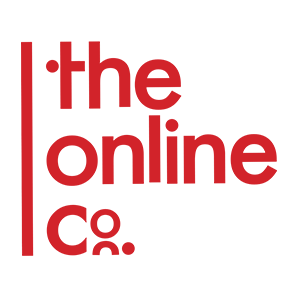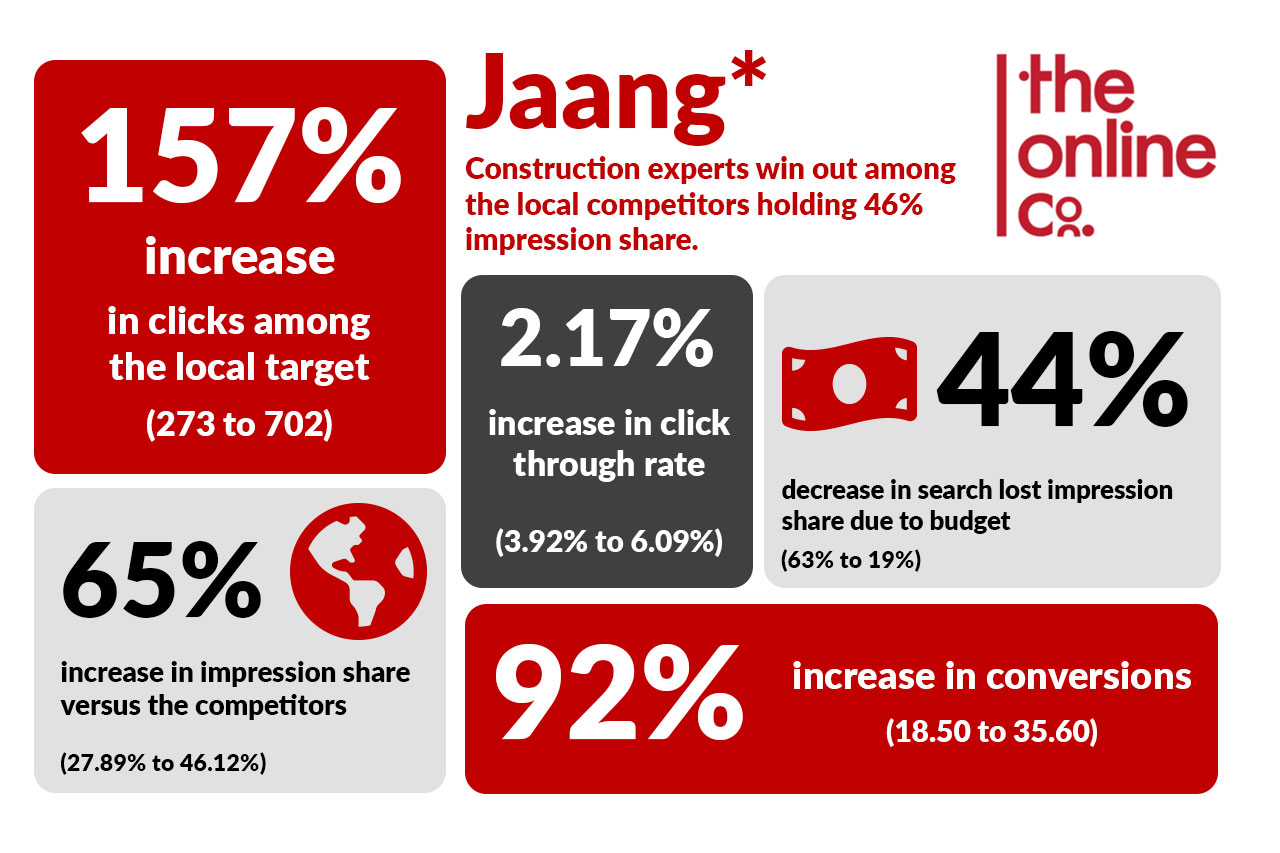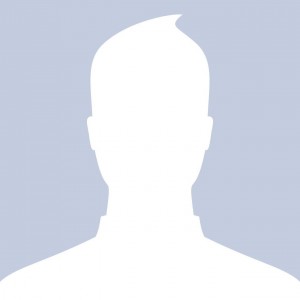What Is Google Ads?
Google Ads is the most advanced and successful Pay-Per-Click method on the internet. It has fast-tracked the growth of millions of businesses since 2000.
Google Ads allows you to put your business in front of your potential customer when they are actively searching. You won’t be paying hundreds or thousands of dollars to advertise to Ads people with little to no interest in what you have to offer. With the use of specific keywords and ads, you can control who sees your ads and when.
TheOnlineCo. will partner with you to remove the complexity and confusion involved with creating best practice campaigns that will bring you the best results.
Our Google Ads Process

Case Study
Concrete company gains 92% increase in conversions
Jaang* came to TheOnlineCo. with a marketing problem of not having much market share in a new location. Our team went straight to work with rebuilding the campaign activity by match type (exact and broad) and according to Google’s Best Practice to take…
What will Google Ads management do for your business?
Exposure
Traffic
Leads
Conversions
$$$
3 Steps of Google Ads Management

-
Existing Campaign Audit
If you have an existing Google Ads campaign, we will complete a thorough audit. This will allow us to find areas for improvement and make a decision about whether a new campaign is to be built or whether we can adjust the existing campaign.
-
Keyword Research
Before we begin, our Google Ads agency specialists will complete keyword research to ensure there is enough traffic to make running Google Ads viable. We will also ask for feedback on these terms allowing us to really get to know your business and what you are about.
-
Website Review
We, at TheOnlineCo. are huge believers in using highly relevant landing pages to get the best results from your Google Ads campaign. We will review your website and decide whether new landing pages will be required.
-
Competitor Research
We will complete competitor research to see who your competitors are, what they are offering and how they are wording their ads. This helps us to strategise for your Google Ads accounts in order to have the best campaigns running.
-
Campaign Structure & Build
This includes building the basics of your campaigns ensuring each campaign has a specific goal in mind. The campaign build includes adding keywords, creating ads and ensuring all ad extensions are set up and used.
-
Conversion tracking
We will implement conversion tracking which will allow us to record and monitor the number of leads you are receiving. This data is very important in ensuring we optimise the campaigns for best performance and will show you exactly what your campaign is achieving.
-
Landing Page Build
TheOnlineCo. has a very specific procedure in creating landing pages that work. During the build process, we will work with you to create highly relevant landing pages to match the different ad groups within your Google Ads account.

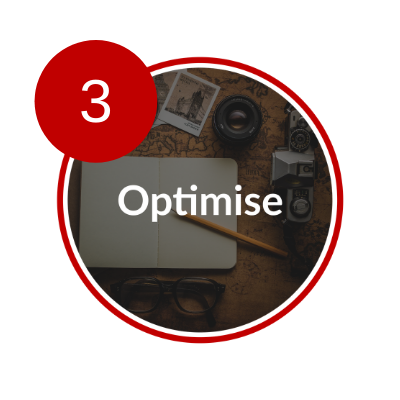
-
Weekly Optimisations
Your Google campaign manager will review your account weekly to ensure everything is running to the best of its ability. This includes looking at search queries, keyword and ad performance, device usage, budget spending and pacing and conversion checking. Changes are made based on performance to improve the overall results.
-
A/B Testing
Our Google ads services include running experiments on landing pages and settings within Google Ads to test what produces the best results. Our Google ads agency specialists work continually with your campaigns with the belief that there is always something that can be done to improve results further. This means we never set and forget, and we are constantly working to bring you more results.
-
Monthly Strategy
The Google Ads management team meets monthly to discuss strategy and plans for improvement in the coming month.
-
Monthly Reporting
The team will send regular updates to advise on changes that have been made and the performance results, keeping you in the loop about what is happening in your account the entire time.


What Our Clients Have To Say
Rated 5 out of 5 stars based on 60 customer reviews.
What makes TheOnlineCo. different than other Google Ads Agencies?

TheOnlineCo. is based in Western Sydney and we have a 100% local Google Ads management team. Our Google Ads agency specialists are available to easily meet with you in person, or remotely via Zoom. We are a dedicated, reliable and easy to reach team who provide results for their clients.
At TheOnlineCo we value integrity, so we are open and honest about everything we do. We keep you informed from the beginning of the account set up and send monthly video reports explaining the work that has been completed and the results achieved. Our openness and honesty set up apart from other Google Ads agencies.
Our team leader, Heidi Jones, has been working with TheOnlineCo for around 10 years and has been working within Google Ads for the entire time. She and the team have regular contact with a Google representative keeping them up to date with all recent developments in Google Ads and changes in Google Ads best practices.
Need Help From a Certified Google Ads Agency?
We’re Here To Help!
Recent ‘Google Ads’ Articles:
Top 15 Mistakes to Avoid Making in Google Ads
Four leads you need to get from Google Ads
When you're working with Google Ads, you need to know how many leads you're getting and how much they cost, as well as what type they are. There are four…
How to make your Google Ads look bigger
Marketing your brand via Google Ads? Wondering why we'd show you how to make them bigger? Well, there's only a certain amount of real estate on the search results page…
Concrete company gains 92% increase in conversions
Jaang* came to TheOnlineCo. with a marketing problem of not having much market share in a new location. Our team went straight to work with rebuilding the campaign activity by match type (exact…