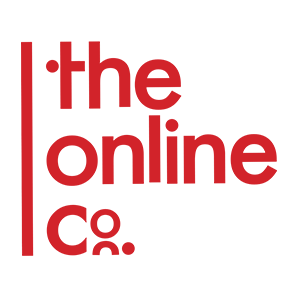LinkedIn has emerged as a leading platform for professionals to connect, network, and explore job opportunities in the digital age. With its user-friendly interface and powerful networking capabilities, LinkedIn has become an indispensable tool for professionals across various industries.
In this comprehensive user’s guide, we will delve into the key features and functions of LinkedIn, providing you with valuable insights and tips on how to utilise LinkedIn effectively to enhance your professional profile and expand your network.

Your LinkedIn Profile
Your LinkedIn profile is your digital resume and professional brand. It showcases your experience, skills, and accomplishments, helping you make a strong impression on potential employers and professional connections. Here are the key aspects of an effective LinkedIn profile:
Creating a Compelling Profile
- Profile picture and background image: Choose a professional and friendly profile picture that accurately represents you. Additionally, consider adding a background image that reflects your industry or personal interests.
- Summary and headline: Craft a concise and engaging summary that highlights your key skills, experiences, and career goals. Your headline should capture attention and succinctly convey your professional identity and job title.
- Work experience and achievements: Provide a detailed overview of your work history, including job titles, responsibilities, and accomplishments. Use bullet points to highlight your achievements and quantify your impact whenever possible.
- Education and certifications: Include your educational background and any relevant certifications or courses you have completed. This information helps establish your qualifications and expertise in your field.
- Skills and endorsements: List your relevant skills, and encourage your connections to endorse you for those skills. Skill endorsements not only validate your expertise but also enhance your profile’s visibility.
- Recommendations and testimonials: Request recommendations from colleagues, supervisors, or clients who can speak to your professional capabilities and work ethic. Recommendations add credibility to your profile and provide social proof of your skills.
Building a Strong Professional Network
- Connecting with colleagues and industry professionals: Connect with current and former colleagues, classmates, and professionals you have worked with. Personalise your connection requests to remind them of your past interactions or express your interest in staying connected.
- Joining relevant groups and communities: LinkedIn groups offer a platform to engage with like-minded professionals and discuss industry-related topics. Join groups aligned with your professional interests and actively participate in conversations to expand your network.
- Engaging with content and discussions: Interact with posts and articles shared by your connections and industry influencers. Leave thoughtful comments, ask questions, and contribute valuable insights to demonstrate your expertise and build relationships.
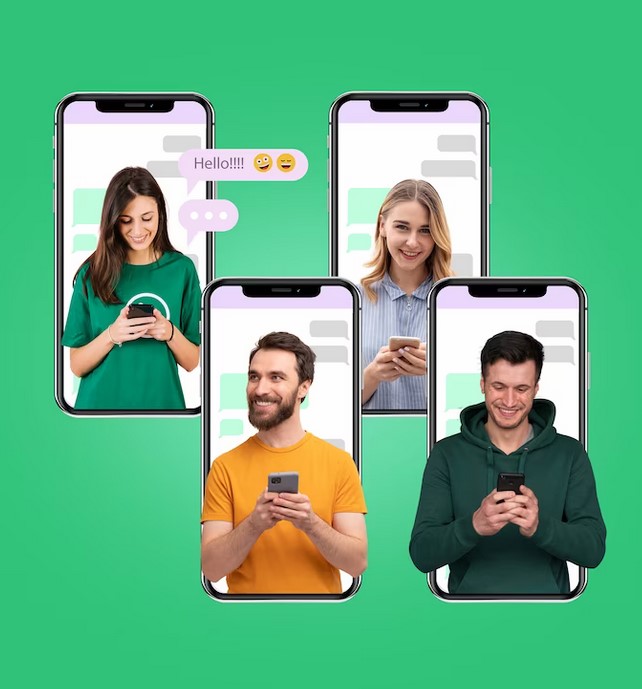
Enhancing Visibility and Personal Branding
- Sharing thought leadership content: Publish articles, insights, or tips related to your industry on LinkedIn. Sharing your expertise through content establishes you as a thought leader and helps you gain visibility among your connections and beyond.
- Leveraging LinkedIn Pulse for articles and blog posts: LinkedIn Pulse is a publishing platform that allows you to share longer-form articles and blog posts with a wider audience. Use this feature to showcase your expertise and establish credibility in your field.
- Using hashtags and keywords effectively: Incorporate relevant hashtags and keywords in your posts and articles to increase their discoverability. This helps you reach a targeted audience interested in the topics you are discussing.
- Engaging with comments and interactions: Respond to comments on your posts and engage with others’ content. Building meaningful connections through interactions fosters a sense of community and strengthens your professional network.
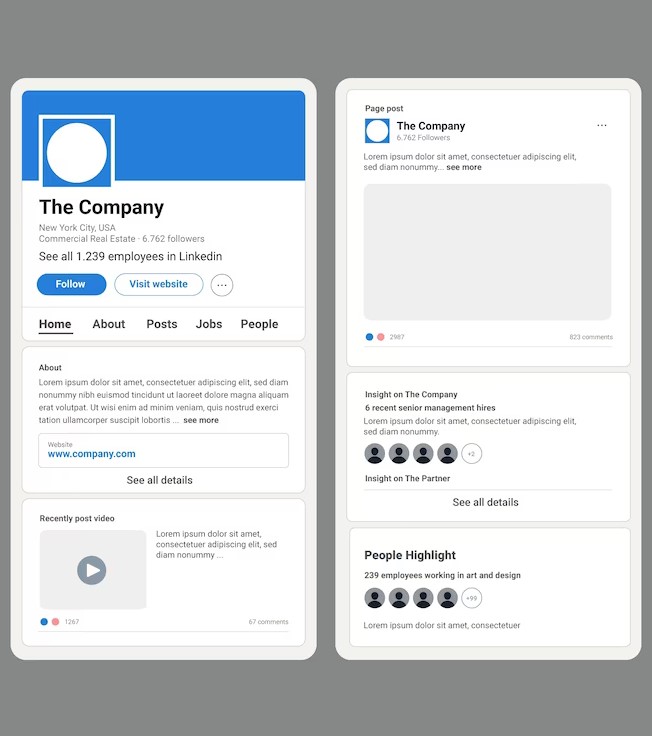
Difference between Personal and Business Pages
While personal profiles focus on individual professional profiles, LinkedIn Pages are dedicated to representing businesses and organisations.
- Purpose and focus: Personal profiles highlight an individual’s professional experience, skills, and connections, while business pages showcase a company’s brand, products, services, and industry insights.
- Audience and engagement: Personal profiles primarily engage with connections and build relationships, while business pages aim to engage a broader audience, including potential customers, clients, and industry professionals.
- Content strategy: Personal profiles tend to focus on personal achievements, career updates, and professional insights. Business pages focus on sharing branded content, industry news, product updates, and thought leadership articles.

Setting up a LinkedIn Page for Your Business
- Company logo and cover image: Use your company logo as the profile picture for your LinkedIn Company Page. Additionally, select an appealing cover image that reflects your brand identity or showcases your products or services.
- Company description and mission statement: Craft a compelling company description that captures the essence of your business and showcases your unique value proposition. Clearly articulate your mission statement and core values to attract your target audience.
- Showcasing products and services: Utilise the “Products” or “Services” section on your LinkedIn Page to showcase the offerings of your company. Provide detailed descriptions, images, and links to engage potential customers.
- Adding team members and administrators: Highlight your team members’ profiles on your LinkedIn Page to humanise your brand. Also, assign administrators who can manage and curate content for the Page.

Benefits of Having a LinkedIn Company Page
Having a LinkedIn Page for your business offers numerous benefits that can enhance your brand’s visibility, engagement, and networking capabilities. Here are the key benefits of having a LinkedIn Page:
- Increased brand visibility: LinkedIn Pages provide a dedicated space to showcase your brand’s identity, values, products, and services. By optimising your LinkedIn Page with relevant content and engaging updates, you can increase your brand’s visibility among a targeted audience.
- Direct engagement with potential customers and clients: LinkedIn Pages enable businesses to connect directly with potential customers and clients. Through engaging content, you can build relationships, respond to inquiries, and address customer concerns, fostering trust and loyalty.
- Recruitment and talent acquisition: LinkedIn is widely used for professional networking and job searching. Having a LinkedIn Page allows your business to attract top talent, showcase your company culture, and actively engage with potential employees, expanding your pool of qualified candidates.
- Establishing industry thought leadership: LinkedIn Pages offer a platform to share thought leadership content, industry insights, and relevant articles. By consistently providing valuable information and engaging in industry discussions, your business can position itself as a trusted authority in your field.
- LinkedIn Analytics: LinkedIn Pages provide access to valuable analytics, allowing you to track engagement metrics, audience demographics, and post-performance. This data provides insights to refine your content strategy and optimise your LinkedIn presence.
Engaging With Followers and Growing Your Audience
- Sharing relevant content and updates: Regularly post content that resonates with your target audience. Share industry insights, product updates, thought leadership articles, and company news to keep your followers engaged and informed.
- Utilising LinkedIn analytics for insights: LinkedIn provides analytics tools that offer valuable insights into your Page’s performance. Monitor metrics such as impressions, engagement, and follower demographics to refine your content strategy.
- Encouraging employee advocacy and engagement: Encourage your employees to engage with and share content from your LinkedIn Page. Employee advocacy amplifies your reach and adds credibility to your brand.
- Promoting events and webinars through your Page: Leverage your LinkedIn Page to promote and share details about events, webinars, or conferences organised by your company. This helps generate interest and attendance among your followers.
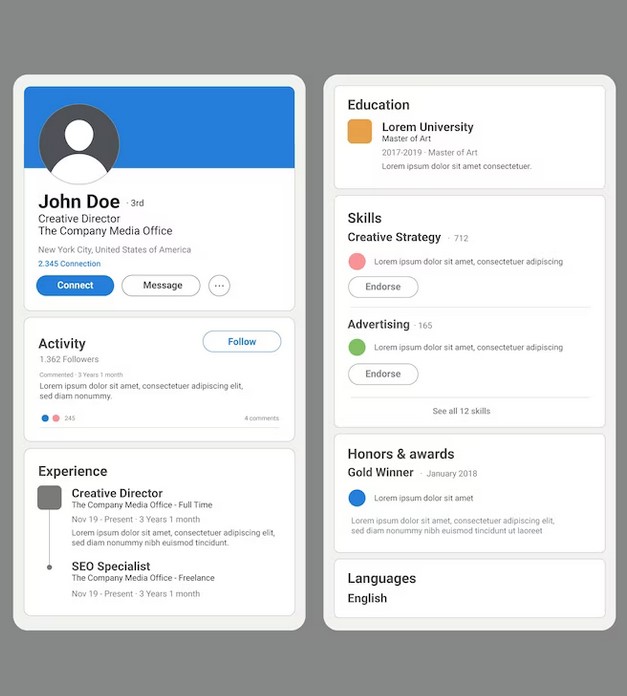

LinkedIn Tips
Whether you’re a job seeker, entrepreneur, or simply looking to expand your professional connections, LinkedIn offers a lot of opportunities to enhance your personal brand and connect with like-minded individuals. Here are some essential LinkedIn tips to help you make the most out of this powerful platform.
Your personal LinkedIn profile serves as the foundation for your professional presence on the platform. Start by choosing a professional and friendly profile photo that showcases your personality. Next, craft a compelling headline that succinctly describes your expertise and value proposition. Remember, your headline is your first impression, so make it count!
Your LinkedIn profile should be a living document that reflects your current professional status and achievements. Regularly update your profile with new skills, certifications, projects, and experiences. By keeping your profile up to date, you’ll showcase your growth and demonstrate to potential connections that you are active and engaged.
LinkedIn Groups are virtual communities where professionals gather to discuss industry-related topics, share insights, and connect with peers. Find and join groups relevant to your interests and engage in meaningful conversations. Actively participating in these groups will not only establish you as a thought leader but also expose you to a wider network of professionals who share your passions.
LinkedIn offers robust advertising options to help you target specific audiences and boost your visibility. Consider creating targeted advertising campaigns to reach potential clients, partners, or employers. Utilise the platform’s extensive targeting options, such as industry, job title, and geographic location, to maximise the impact of your campaigns.
If you represent a business or organisation, create a company page on LinkedIn to showcase your brand, products, and services. A well-crafted company page can attract followers, engage potential customers, and enhance your brand’s credibility.
When it comes to LinkedIn, content is king. Regularly share insightful and valuable content that resonates with your target audience. This could be industry news, informative articles, or thought leadership pieces. Engage with others’ posts by liking, commenting, and sharing to foster meaningful connections and demonstrate your expertise.
A customised LinkedIn URL adds a professional touch to your profile and makes it easier for others to find you. Create a custom URL using your name or a variation thereof to reinforce your personal brand.
LinkedIn’s messaging feature is a valuable tool for connecting and building relationships. However, it’s important to use it judiciously. Avoid sending unsolicited messages or coming across as overly promotional. Instead, personalise your messages, show genuine interest in the recipient, and focus on fostering authentic connections.
Ensure that your public profile is visible to the right audience. Customise your settings to allow search engines to index your profile, enabling potential employers or clients to discover you outside of the LinkedIn network. This can be a valuable asset in boosting your online presence and expanding your opportunities.
LinkedIn Premium offers enhanced features and benefits, including advanced search filters, expanded messaging capabilities, and access to additional insights. Evaluate whether a Premium subscription aligns with your professional goals and consider leveraging its tools to gain a competitive edge.
LinkedIn is a social network, so don’t be shy about engaging with others. Like and comment on posts that resonate with you, congratulate others on their achievements, and actively participate in discussions. Genuine engagement will not only help you build meaningful connections but also increase your visibility within the LinkedIn community.
LinkedIn is all about building and nurturing connections. Take the time to engage with your network, congratulate others on their achievements, and offer support when needed. Remember, the more you invest in cultivating genuine relationships, the greater the potential for collaboration and opportunities in the future.
Conclusion: Unlocking the Power of LinkedIn for Professional Growth and Business Success
LinkedIn offers a plethora of benefits and opportunities for professionals and businesses alike. From building a strong professional network to generating leads and establishing industry thought leadership, LinkedIn has become an indispensable platform for career growth and business success.
By harnessing the power of LinkedIn Pages, Sales Navigator, and targeted engagement strategies, businesses can enhance their brand visibility, connect with their target audience, and drive meaningful results. Embrace the potential of LinkedIn, and unlock new avenues for professional and business growth.
At TheOnlineCo, we are experienced in helping businesses harness the power of LinkedIn Sales Navigator to drive targeted engagement and generate quality leads. Our team of professionals can assist you in crafting personalised messaging, optimising your LinkedIn presence, and leveraging the full potential of Sales Navigator to achieve your marketing goals.
Contact TheOnlineCo at 1300 651 527 today or book a call online and let us guide you in unlocking the true potential of LinkedIn Sales Navigator. Together, we can elevate your LinkedIn marketing strategy and propel your business towards success.
Remember, LinkedIn is more than just a professional networking platform – it’s a catalyst for growth and opportunity. Seize the moment and take your LinkedIn presence to new heights with TheOnlineCo.