Sneak Preview:
10 Secrets to Ads Global BEST PRACTICE
Third of Four Introductory Articles by James Parnwell of TheOnlineCo.
Google Ads for Your Business
In our last two articles, we talked about the first two Secrets to getting the best out of Google Ads. Those secrets were:
Those two processes, when combined, really helped you identify and monetize your goals. If you haven’t checked out those two articles yet, you can simply click on the titles above.
But now that you’re getting a decent ROI from Google Ads, it’s time to move on to Secret #3 in this article:
- Keywords Matter.
You see, there is no point leaving money on the table now that you’re getting a lot of leads for less money than you were probably spending before reading these articles and taking action. Secret #3 is really important because it’s an essential part of optimizing your Ads campaigns to magnify the people you want to draw to your business while discouraging tyre-kickers who will just suck up your ad dollars with no returns.
You’ll still need to learn Secret #4 because it will pop you out of the crowd and set you apart:
- Create a Google Ads Copy that Sings.
But for now, let’s dive into Secret #3!
Secret #3 – Keywords Matter
Keywords are the triggers (the searches) that Google uses to match you with an ideal customer. Keywords are a critical factor in your Google Ads success, but they trip people up.
I remember the first time I set up an Ads campaign. We started to look at keywords right off the bat. That was our first mistake. We started at Secret #3, not at Secret #1. Our second mistake was the mistake I want you to learn from today.
We started looking at the vast list of keywords that the Keyword Planner gave us (it was called the Keyword Tool back in 2008) and began to add any keyword that had some kind of vague association with us. The thinking went something like this: “That keyword could possibly be relevant to someone, maybe? We’d better include it!”
BAD IDEA!
A large quantity of keywords is most likely to render your campaign ineffective. It’s going to spread your budget so thin that it won’t work. Try spreading one teaspoon of butter across 10 pieces of toast. It just loses its flavour completely.
You need to think about the customer you described in Secret #1 and your USPs and consider this all-important question:
It’s possible that you can achieve a strong return on investment using only 5 keywords. Unless you have a large budget you probably won’t need more than 30 keywords. So think carefully about them.
Then look for the “exact match” option, “exact match” every keyword and continue to hone using the “broad match modifier”. So if you were using the term “Investment Home Loan” you would record it as:
- [investment home loan] (“exact match”)
- +investment +home +loan (“broad match modifier”)
Then partner these two keywords into one Ad Group called “Investment Home Loan”.
Rinse and repeat for all your keywords. If you have 10 initial keywords you will have 10 AdGroups.
Next, go back to the KeyWord Planner and do the research again; however, this time look for keywords that DON’T relate to your customers. For example, if someone typed in “Investment Home Loan Review” you can bet your bottom dollar they won’t buy from you. Other words such as “free”, “jobs”, “pictures” etc. indicate that the customer is a tyre kicker and should never see your ads.
Now that you have a good list of bad keywords you need to add them to your Negative Keywords list. Do this at the campaign level. These negative keywords will save you loads of money on wasted clicks and improve your conversions markedly.
Important Note:
Choosing your Keywords, Negative Keywords and setting them up correctly is the engine room of your campaign. The Ads Profit Factory covers setting up your keywords in detail, using video to show you the step-by-step process involved in getting this right.
Secret #3
- You don’t need lots of keywords, only the right 5–30 keywords is often plenty.
- NEVER EVER EVER EVER use broad match! If you don’t want your money that badly, donate it to a charity!
- Use [Exact Match] and +Broad +Match +Modifier.
- Put every keyword in its own AdGroup. Yep, this makes a mega-difference!
- Single-word keywords are almost always too broad. Don’t use them unless you are sure they will work for you!
- Negative keywords are almost as important as positive keywords. They will save you a fortune in wasted clicks.
- Set your keyword bids high. You can adjust them down later if you need to; however, starting low means you will probably send your campaign into a negative spiral, where the number of clicks drops and the cost of each click rises. Setting the bids high means you will probably land in the top 3 positions in the search results. The top 3 positions are where the action is. If your ads are in position 4 or lower you can probably kiss your budget goodbye.
Secret #3 – A Real-Life Example
We recently picked up a client who had set up their own Ads Campaign. They were spending $2,000 per month and getting zero leads. They were a classic case of the type of business we help and a major catalyst for me to write this eBook and design the Ads Profit Factory. They sell turf to homes and businesses in the Sydney area.
Let me explain some of the keyword mistakes they were making, and how we fixed it and got their phone ringing again:
- Their first mistake was to use Broad Match for all their keywords. Ads defaults to Broad Match, which shows your keyword to every Tom, Dick and Harry who types in a vaguely related search word. So the term “lawn” was getting multiple clicks for the term “lawn mower.” They don’t sell lawn mowers, they sell turf!
- They had no negative keywords. The first negative keyword we put into their new campaign was “mower”!
- They had bunches of keywords in the same AdGroup. I won’t bore you with the technical details of why this matters, but you need to have one keyword as Exact Match and the same keyword using the Broad Match Modifier in every AdGroup. This makes the clicks cheaper and shows them in higher positions. Ultimately this means you get more leads for less money.
- They had 1,168 keywords. Wow!!! This is way, way, way too many!
Now, I don’t want to criticise these people; they run an excellent business providing a high-quality product to many happy customers. However, they have no experience with Ads so they couldn’t possibly be expected to know these things.
This is what we did to turn this around for them:
- We set up a campaign with only 26 keywords. Using Exact Match and Broad Match Modified versions of the keywords there were actually 52 keywords, which is really only using 26 keywords twice.
- We put in 13 negative keywords.
- This halved their budget! That’s right: before, they were spending $2,000 per month – now they are only spending $1,000 per month.
- In the month after we made these changes, they received 17 leads via email and phone call. They were converting at 8%, which was double our projections and, since each lead is worth $400, they received a potential value of $6,800, which is a 6.8x Return on Investment.
- We set each keyword bid high so they showed on average in position 2.1.
- That first month was in the dead of winter, the quietest time of the year for their business.
- I would like to point out that the cost of each click in the new campaign was 3 times higher than the old campaign; however, the Return on Investment was massively higher. I suggest you ignore Cost-per-Click and just focus on the ROI.
Takeaway Truths
- Less is more when it comes to keywords.
- Return on Investment is all that really matters.
- Cost-per-Click (CPC) doesn’t really matter, only Return on Investment (ROI).
Now you know more than most people who use Google Ads. You’ve gone through the first 3 secrets, and you can see how they work together to maximize your profits and even more importantly, bring you exactly the kind of leads you want:
Now, it’s time to get on to the fourth and last article in this series. This is where your Ads really start to shine:
You’re going to get tremendous value out of this last article in the series.
For a marketing analysis on how we can help you grow your business using Ads, please contact us!
Here’s to your success!
Tweet
What would my potential customer type into Google to find my product or service?
#adwordsprofitfactory #theonlineco
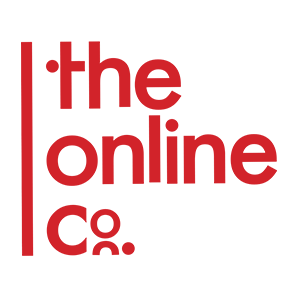



[…] Keywords Matter. […]